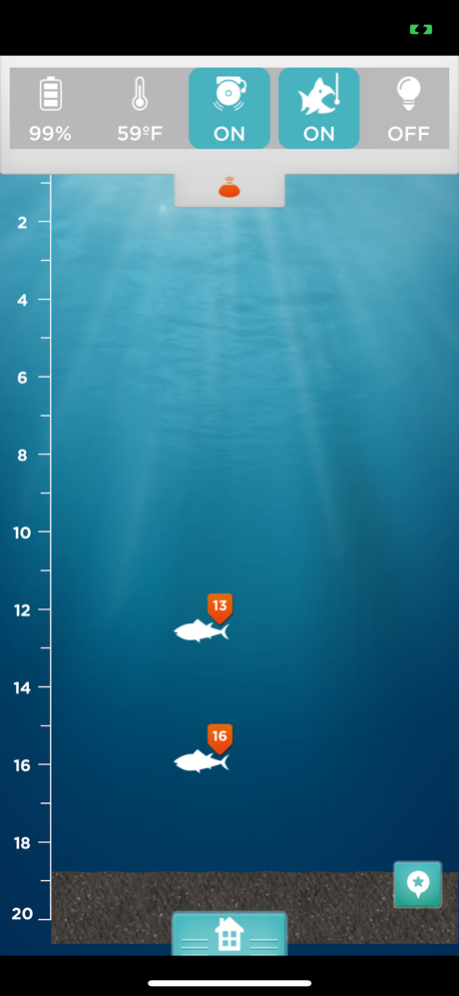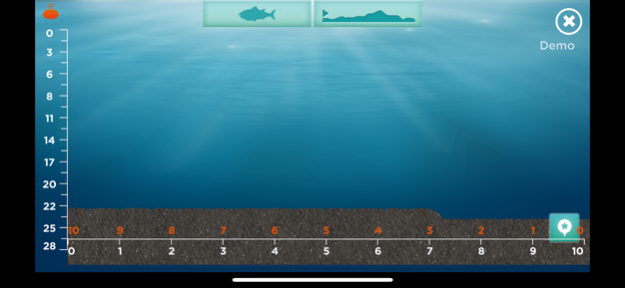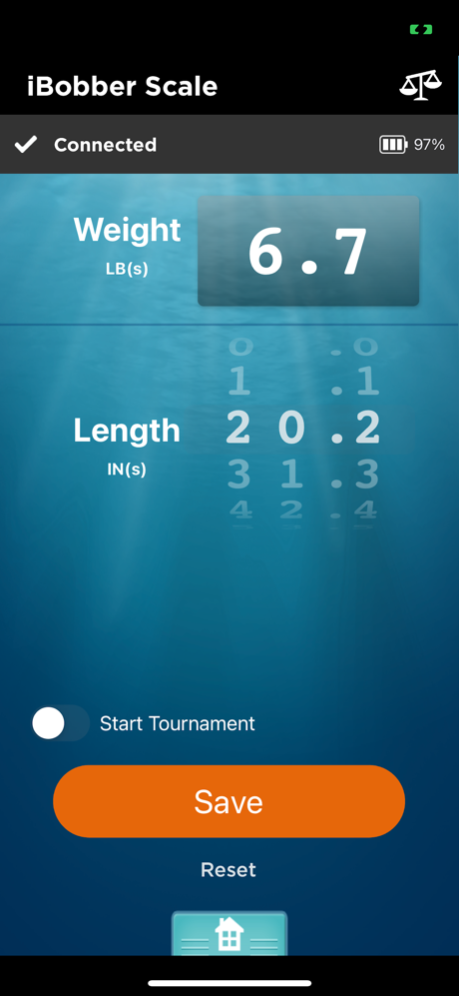iBobber 3.82
Continue to app
Free Version
Publisher Description
iBobber can now display fish detection and depth info on your Apple Watch!
Love at first cast. The fishfinder that syncs with your iPhone or iPad.
There’s a lot to love about iBobber™. It syncs via Bluetooth® Smart (Bluetooth Low Energy Technology) with your iOS device up to 100’ away from a boat, shore, kayak, or pier, so you have a fishfinder with a solid connection, that won't deplete your phone's battery like wi-fi does, a fishfinder that goes up to 8hrs on a charge, that's half the size and weight— a fishfinder that’s as mobile as you are.
The Bluetooth Smart standard is different from the Bluetooth® used in other fishfinders.
Bluetooth Smart is designed for short messages from nearby devices such as temperature sensors, proximity sensors, and medical devices such as heart monitors, and now sonar signals.
The iBobber app in conjunction with the iBobber bobber (sold separately) enables you to locate fish up to 135’ under water, GPS Tag favorite hotspots, map the contour o waterbeds, and measure water temperature.
You’ll love that you can save all your fishing adventures with the Trip Log, and share them all on social media. You’ll also love the Lunar Calendar, Fish Alarm, Strike Alarm, Bobber Beacon, Weather sync, and the app’s stunning graphics.
iBobber is for anyone who loves to find fish, and wants to catch more of them. Just cast the bobber (sold separately) and Ping! the iBobber app syncs via Bluetooth Smart and displays where the fish are.
The iBobber app is designed for one-handed use, and can help make fishing more fun than it's ever been. Even if you have a boat-mounted fishfinder, iBobber can free you from seeing fish only under your boat. And finding more fish is always a lot more fun than just fishing!
iBobber App Features:
Sonar Screen
Locate Fish at Depths up to 135ft
Depth Scale
Fish Tagged with Depth
Sonar Status Dashboard
Battery Status (up to 8hrs of charge)
Water Temperature
Fish Alarm (on/off)
Strike Alarm (on/off/adjustable)
Bobber Beacon (on/off)
Trip Log
Just tap any GPS Tag button on any screen and the Date, Time, and Location of your trip auto-loads in Trip Log. Name your trip, then log conditions and the type of fishing. Log lures the fish are hitting on, and species of fish you've caught. Then share it all on social media with your friends who are stuck back in the office.
Date
Time
Location (GPS coordinates)
Title
Lure
Conditions
Type of Fishing
Fish Caught (type & number)
Notes
Share: Facebook, Twitter, Mail, Text
Waterbed Mapping
Map the contour of the bottom up to 100ft. Just cast, tap Begin, get ready to a count of 5, then reel the iBobber over the area to map, tap Stop, and have a look at the waterbed map, and see the contours of the bottom (up to 135' deep).
Lunar Calendar
Moonrise / moonset
Sunrise / sunset
The monthly lunar calendar will give you the moon phases by day and date. And you can also get the moon rise and set, and the sunrise and set— just tap today's date to see it.
Weather
iBobber weather is GPS based and provides current temperature, estimated high and low temperature for the day, the percentage chance of rain, wind speed and what direction it's blowing in from, as well as the barometric pressure.
Settings
Bluetooth Smart Sync
Imperial / Metric
Sonar Demo. And Waterbed Mapping speed adjustment.
Bobber Specs
Sonar Depth: Up to 135ft / 41m
Bluetooth® Smart Range: Up to 100 ft / 30m
Sonar: Single Beam, 90º, 118 kHz
Power: Auto-On in water
Units: Imperial / Metric
Battery: 3.7V Rechargeable
Battery Charge: Up to 8 hours
Size: 59mm Diameter
Weight: 47gm / 1.7oz
Mar 20, 2024
Version 3.82
Improved handling of user login and use of Face ID.
About iBobber
iBobber is a free app for iOS published in the Health & Nutrition list of apps, part of Home & Hobby.
The company that develops iBobber is ReelSonar, Inc.. The latest version released by its developer is 3.82.
To install iBobber on your iOS device, just click the green Continue To App button above to start the installation process. The app is listed on our website since 2024-03-20 and was downloaded 17 times. We have already checked if the download link is safe, however for your own protection we recommend that you scan the downloaded app with your antivirus. Your antivirus may detect the iBobber as malware if the download link is broken.
How to install iBobber on your iOS device:
- Click on the Continue To App button on our website. This will redirect you to the App Store.
- Once the iBobber is shown in the iTunes listing of your iOS device, you can start its download and installation. Tap on the GET button to the right of the app to start downloading it.
- If you are not logged-in the iOS appstore app, you'll be prompted for your your Apple ID and/or password.
- After iBobber is downloaded, you'll see an INSTALL button to the right. Tap on it to start the actual installation of the iOS app.
- Once installation is finished you can tap on the OPEN button to start it. Its icon will also be added to your device home screen.